Q&A
If you do not remember the password or the username, you must restore the password from the initial login screen.
If anything else doesn`t works, you can call your system supporter for help. (Moti +972532204617)
After entering the system, (relying on the fact that you received permission before) there is an upper bar where there are product tabs.
You can switch from product to product by clicking on the desired tab.
Currently only SUPERUSER can set up zones.
The establishment of the zones is part of the preparation of the system for the customer and is carried out as part of the implementation of the system at the customer.
If there are any subsequent changes or requested additions – contact the system administrator and submit an orderly request via email.
Currently only SUPERUSER can create users.
The establishment of the users is part of the preparation of the system for the customer and is carried out as part of the implementation of the system at the customer.
If there are any subsequent changes or requested additions – contact the system administrator and submit an orderly request via email.
The cameras work using SIM DATA that transmits the images from the truck’s MDVR.
If there is no picture, it may be that the truck is in a place without reception / the truck (MDVR) is currently inactive.
For more in-depth clarification, you can contact the system administrator.
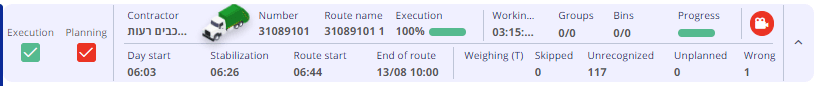
There is a “route start” column where you can see the exact time the truck started
the route.
2. There is a built-in notification in the system about the start of a truck’s route that is received via EMAIL/SMS to the desired predefined user.
Currently the cleaning system and the reporting system are not unified.
To enter the attendance reporting system, go to the link:
https://clocklb.ok2go.co.il/loginnew.php
In the future the systems will be linked and it will be possible to report the cleaning system as well.
On every screen you are in the system there is a production button for EXCEL.
Also, there are currently 3 types of reports built into the system:
• Daily summary report
• Monthly summary report
• Regions report – planning versus execution
These reports are available on the “BI Report Generator” screen.
System alerts are divided into two main types:
1. Updates – information about trucks, routes, areas and transit stations.
2. Deficiencies (will appear in red) – alerts for unplanned and normal events.
The list of notifications active in the system:
• Late registration – deficiencies
• Bin groups that have not been lifted – deficiencies
• Groups that were raised not according to the plan – deficiencies
• Truck at a stop – deficiencies
• Skipped areas – deficiencies
• Arrival at the landfill not according to the plan – updates
• Stabilization – updates
• Route started – updates
• Entering the area – updates
• Leaving an area – updates
• Arriving at a check point\end point
There are additional alerts in development that are automatically added to the system.
any alert in the system can belong to users and be sent via SMS/EMAIL.
If there are additional notifications needed, please contact the system administrator for their development.
Currently only SUPERUSER can set up zone trucks.
Establishing this data is part of the preparation of the system for the client and is carried out as part of the implementation of the system at the client.
If there are any subsequent changes or requested additions – contact the system administrator and submit an orderly request via email
The operation of connection and installation is done under the responsibility of the OK2GO company, which coordinates the installation with its camera suppliers and with the dedicated installers for the subject.
The installation is of course coordinated with the authority and the contractor.
Different camera providers can be connected when our company connects to receive instructions.